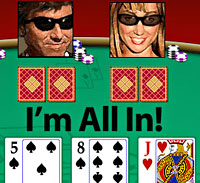 If you fancy yourself as a bit of a Cool Hand Luke kind of character when it comes to gambling, then Texas Hold’Em No Limit poker is a great way to practice your skills when you’re on the move.
If you fancy yourself as a bit of a Cool Hand Luke kind of character when it comes to gambling, then Texas Hold’Em No Limit poker is a great way to practice your skills when you’re on the move.
Available for the Palm OS, Blackberry, Pocket PC, Microsoft Smartphones and Java enabled mobiles, the game lets you take on up to 22 computerised opponents.
It’s played to the same rules as poker, except each player only gets two cards each, with five cards shared between all the players.
The artificial intelligence of the computer players is said to one of the best available on mobile gaming platforms, and we certainly came across some tough opponents (although we expect that our miserable poker skills wouldn’t challenge a BBC Micro version of the game, if such a thing existed).
 Interface
Interface
We tested the game on a Palm Treo 650, and it was easy to play the game one-handed, with all options available via the 5-way controller.
The animated, well polished interface showed three opponents at a time, scrolling left to right to show other players (there’s full support for all Palm screen sizes, from 160×160 up to 480×320 with horizontal display options).
Other players are represented by faces and names, and it’s simple to get stuck in with the betting action, with the interface making it easy to call, raise, fold or go ‘all in.’
Customising options
There’s plenty of customisation options on offer too, letting you set your cash levels and fine-tune your opponents’ names, faces, and skill levels, from ‘Dead Money’ through to ‘Hold ‘Em Pro.’
Fact fans will enjoy the Statistics screen showing details of hands played, hands won, folds, raises, tournament wins or, in our case, how many times we’d left the table without the shirt on our back.
 For the asking price of $20, this a great little game for passing away spare hours on the train (or perhaps wasting time at the office) and for poker fans it could prove a nifty way to hone your bluffing skills.
For the asking price of $20, this a great little game for passing away spare hours on the train (or perhaps wasting time at the office) and for poker fans it could prove a nifty way to hone your bluffing skills.
Despite our lamentable skills, we found it to be an entertaining, addictive and fun game and – dare we say it – we actually seemed to be getting better after a few hours play.
But perhaps we won’t be booking that plane to Las Vegas quite yet.
Features: 85%
Interface: 80%
Ease of use: 85%
Value For Money: 80%
Overall: 85%
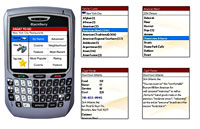 Handmark have released the latest version of their consumer survey-based dining, travel and leisure information program, Zagat To Go v5.0.
Handmark have released the latest version of their consumer survey-based dining, travel and leisure information program, Zagat To Go v5.0.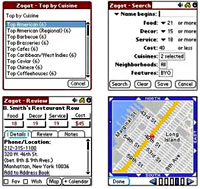 The program now carries survey rankings for over 25,000 restaurants and nightspots in 70+ cities, with automatic free content updates.
The program now carries survey rankings for over 25,000 restaurants and nightspots in 70+ cities, with automatic free content updates. Zagat To Go v5.0 is available for the Palm OS, BlackBerry, motorola Q and other Windows Mobile Pocket PCs and Smartphone platforms and comes as free upgrade for existing customers forking out the $29.95 yearly subscription fee.
Zagat To Go v5.0 is available for the Palm OS, BlackBerry, motorola Q and other Windows Mobile Pocket PCs and Smartphone platforms and comes as free upgrade for existing customers forking out the $29.95 yearly subscription fee. If you’re finding that the built-in flash on your compact camera has the illuminating power of a Woodbine in a gale force breeze, it might be worth investing in the Metz 28 CS-2 Digital slave flash.
If you’re finding that the built-in flash on your compact camera has the illuminating power of a Woodbine in a gale force breeze, it might be worth investing in the Metz 28 CS-2 Digital slave flash. To ensure that the Metz fires at the same time as the camera’s onboard flash, the unit can be put in a learning mode which calculates and stores the correct flash trigger.
To ensure that the Metz fires at the same time as the camera’s onboard flash, the unit can be put in a learning mode which calculates and stores the correct flash trigger. It took a matter of seconds to ‘train’ the Metz to fire at the same time as the Ricoh’s onboard flash and we had no problems getting it to respond to each and every subsequent shot.
It took a matter of seconds to ‘train’ the Metz to fire at the same time as the Ricoh’s onboard flash and we had no problems getting it to respond to each and every subsequent shot. Rating
Rating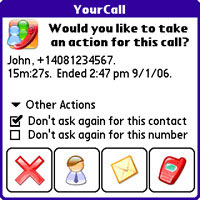 Users of Palm Treo smartphones will already appreciate the pop up that appears onscreen after a call from a new caller, making it easy to add fresh contacts to the address book.
Users of Palm Treo smartphones will already appreciate the pop up that appears onscreen after a call from a new caller, making it easy to add fresh contacts to the address book. Depending on whether the contact is a new one or not, these buttons let you view the contact’s full profile, create a new contact from the received phone number, add the number to a current contact or add the contact/phone number to the Palm’s daily journal application.
Depending on whether the contact is a new one or not, these buttons let you view the contact’s full profile, create a new contact from the received phone number, add the number to a current contact or add the contact/phone number to the Palm’s daily journal application.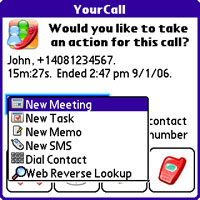 Using YourCall
Using YourCall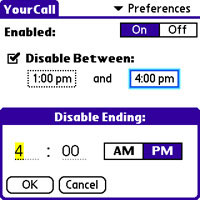 The program was easy to set up and use, we liked the friendly interface and integration with other Palm apps, and for power users who rely on their phone for their working life, we could see that YourCall could prove an invalble addition.
The program was easy to set up and use, we liked the friendly interface and integration with other Palm apps, and for power users who rely on their phone for their working life, we could see that YourCall could prove an invalble addition.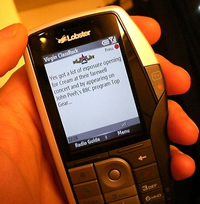 The last 18 months have seen a growing crescendo of excitement in the content and mobile phone worlds about the possibilities of delivering TV to mobile phone. The ideas been around a lot longer than that, but it’s the smell of money that has heightened senses.
The last 18 months have seen a growing crescendo of excitement in the content and mobile phone worlds about the possibilities of delivering TV to mobile phone. The ideas been around a lot longer than that, but it’s the smell of money that has heightened senses.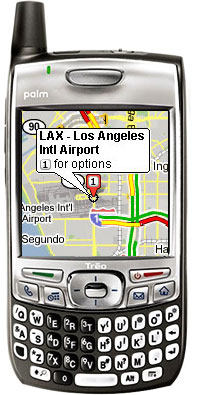 Although it was announced as part of the forthcoming Palm Treo 680 smartphone package, Google has already made its Google Maps application available for free download.
Although it was announced as part of the forthcoming Palm Treo 680 smartphone package, Google has already made its Google Maps application available for free download.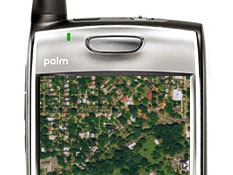 Clicking on an icon provides more address information and a button to phone them up, as well the ability to get turn by turn driving directions to and from any given point.
Clicking on an icon provides more address information and a button to phone them up, as well the ability to get turn by turn driving directions to and from any given point. A long time favourite in Chez Digi Lifestyles, CCleaner is a superb system optimisation and privacy tool that comes with the best price of all: nothing!
A long time favourite in Chez Digi Lifestyles, CCleaner is a superb system optimisation and privacy tool that comes with the best price of all: nothing!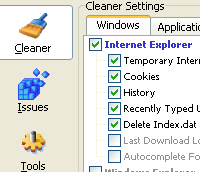 Unlike some similar commercial products we’ve tested, CCleaner proved to be incredibly fast in use, with a full system scan taking a matter of seconds. Very impressive.
Unlike some similar commercial products we’ve tested, CCleaner proved to be incredibly fast in use, with a full system scan taking a matter of seconds. Very impressive.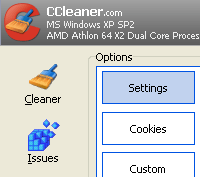 Bashing the ‘scan for issues’ button will produce a list of problems with File Extensions, ActiveX Controls, ClassIDs, ProgIDs, Uninstallers, Shared DLLs, Fonts, Help Files, Application Paths, Icons and Invalid Shortcuts, with the option to individually fix them or just let CCleaner work its magic automatically.
Bashing the ‘scan for issues’ button will produce a list of problems with File Extensions, ActiveX Controls, ClassIDs, ProgIDs, Uninstallers, Shared DLLs, Fonts, Help Files, Application Paths, Icons and Invalid Shortcuts, with the option to individually fix them or just let CCleaner work its magic automatically.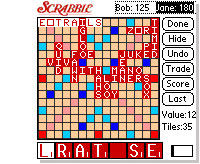 Currently sending our productivity levels downwards at a worrying rate is the hideously addictive Scrabble for the Palm OS by Handmark.
Currently sending our productivity levels downwards at a worrying rate is the hideously addictive Scrabble for the Palm OS by Handmark.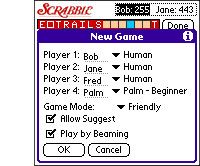 The game offers four levels of automated computer opponent: Beginner, Novice, Intermediate, or Expert.
The game offers four levels of automated computer opponent: Beginner, Novice, Intermediate, or Expert.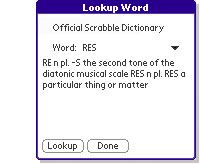 Even in expert mode, the computer was able to come up with challenge-destroying words almost instantaneously, so the only thing slowing the game down was our own ineptitude.
Even in expert mode, the computer was able to come up with challenge-destroying words almost instantaneously, so the only thing slowing the game down was our own ineptitude. I was really looking forward to
I was really looking forward to  To be fair I didn’t see all the keynotes nor attend all the workshops. It was simply not possible. It was a very full programme. I was a bit of a conference butterfly, catching a bit here and there, putting my oar in when I could and, of course, couldn’t pass up that free massage.
To be fair I didn’t see all the keynotes nor attend all the workshops. It was simply not possible. It was a very full programme. I was a bit of a conference butterfly, catching a bit here and there, putting my oar in when I could and, of course, couldn’t pass up that free massage. So, there I was at the first ever PICNIC – a cross media conference taking place in Amsterdam last week…
So, there I was at the first ever PICNIC – a cross media conference taking place in Amsterdam last week… In a break, Marc and I talked around my (
In a break, Marc and I talked around my (