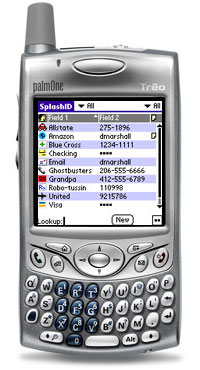 If you’re a modern, go-getting metrosexual-about-town like us Digi-Life hipsters, you’ll be the owner of a mile-long list of passwords, web logins, ATM PINs, program serials, bank account details, credit card numbers and passcodes for highly exclusive West End nightclubs.
If you’re a modern, go-getting metrosexual-about-town like us Digi-Life hipsters, you’ll be the owner of a mile-long list of passwords, web logins, ATM PINs, program serials, bank account details, credit card numbers and passcodes for highly exclusive West End nightclubs.
Remembering all those numbers and passwords isn’t the easiest thing to do when you’re out and about, so it would be handy to be able to carry them all about on your smartphone, in a safe and secure way that will keep all your personal data safe if your phone gets purloined.
The best way to do this is to use a password-protected Password Manager that keeps all your personal info under lock and key, leaving you with just one password to remember.
Although there’s a ton of password managers available for smartphones/PDAs, we haven’t found any that do it as well as Splash ID – we’ve been using the program for several years and find it absolutely indispensable.
 Using SplashID
Using SplashID
Available for the Palm OS, Treo, Pocket PC, Windows Mobile Smartphone, Symbian UIQ, Series 60 and BlackBerry, SplashID securely stores all of your sensitive personal information in a database protected by 256-bit Blowfish encryption.
Launching the program on your handheld brings up a password request, and once you’ve inputted the right digits, you can access all your data alphabetically, by category or by searching.
Using its clean and simple interface, user names, passwords, credit cards, PINs, and other such personal information can be inputted on your handheld, with the option to include categories, create custom fields and assign icons in a colour-coded customisable List View.
 Naturally, with all your precious data a mere password away, it’s vital that you make your SplashID password a good ‘un – if that kind of thing defeats you, there’s a handy password generator onboard to help you create hard-to-crack passwords.
Naturally, with all your precious data a mere password away, it’s vital that you make your SplashID password a good ‘un – if that kind of thing defeats you, there’s a handy password generator onboard to help you create hard-to-crack passwords.
Desktop application
Best of all, Splash ID ships with a password protected desktop companion and conduit that lets you store, add and edit data information stored in the database.
It’s a neat, small application that replicates the functionality of the handheld application, accessible with the same password.
 A nice touch is that you can click the clipboard icon next to listed passwords and have the code automatically placed in the clipboard ready for pasting into your browser or program password box.
A nice touch is that you can click the clipboard icon next to listed passwords and have the code automatically placed in the clipboard ready for pasting into your browser or program password box.
Conclusion
Whenever we’ve upgraded our phone or PDA in the past, this is one of the very first programs we install – it’s that good.
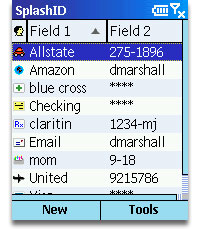 Because of SplashID’s cross-platform abilities, we’ve been able to exchange data from Palm to Windows Mobile devices (and back again) without a problem so it’s pretty much future proofed, and the desktop integration is a great way of ensuring that the info is kept up to date.
Because of SplashID’s cross-platform abilities, we’ve been able to exchange data from Palm to Windows Mobile devices (and back again) without a problem so it’s pretty much future proofed, and the desktop integration is a great way of ensuring that the info is kept up to date.
The program is simple to use and offers a convenient, secure and versatile way of safely storing passwords on your mobile, and we reckon $30 (£16, €23) is a small price to pay for such peace of mind.
Features: 90%
Ease of use: 85%
Value For Money: 85%
Overall: 90%