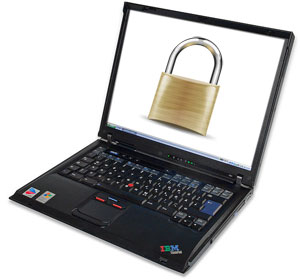 Passwords are a necessary evil in the online world. We’re going to give you some tips on keeping your all important passwords private.
Passwords are a necessary evil in the online world. We’re going to give you some tips on keeping your all important passwords private.
PC Magazine recently released a list of what they claim are the 10 most commonly used passwords by computer users.
We’re not entirely sure how their researchers reached this conclusion, but with many computer users tending to use the same passwords for logging onto their PC, email, banking sites and social networking accounts, they’d have to be as daft as a brush to use any of the hacker-friendly, top ten passwords listed below:
1. password
2. 123456
3. qwerty
4. abc123
5. letmein
6. monkey
7. myspace 1
8. password 1
9. blink182
10. (your first name)
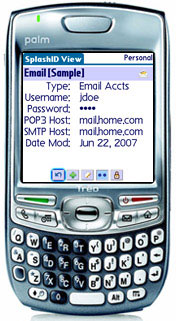 Gawd knows what punk popsters Blink182 are doing on the list, but a quick poll on a UK website found that quite a few people were guilty of using some of the first five passwords.
Gawd knows what punk popsters Blink182 are doing on the list, but a quick poll on a UK website found that quite a few people were guilty of using some of the first five passwords.
We’d also add football teams, your partner, child, or pet’s name (with or without a few numbers lobbed on the end), your home city/town, school or college or the date of birth of you and your family/friends/partner.
Naturally, it goes without saying that you shouldn’t use the same password for everything online because that’s simply asking for trouble, and it’s also important to come up with a strong passwords for the important stuff.
Password Managers:
Of course, if you’ve got made up tons of complicated passwords for a host of websites, your head is likely to explode Scanners-style when it comes to remembering them all, so we recommend using a decent password manager. These hold all your passwords in one place in a secure encrypted format, leaving you with just the one password to remember to access the data (so make sure it’s a good one – and don’t forget it!).
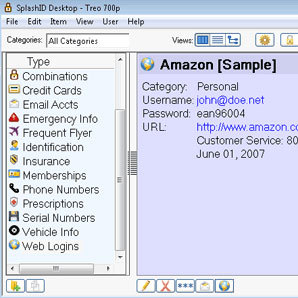 Our favourite is SplashID which lets you update and sync passwords between your Windows/Mac desktop and your Palm/ Windows Mobile/ Blackberry/ Symbian handhelds. See also: PC Mag Password Manager reviews
Our favourite is SplashID which lets you update and sync passwords between your Windows/Mac desktop and your Palm/ Windows Mobile/ Blackberry/ Symbian handhelds. See also: PC Mag Password Manager reviews
In Part Two we will look at Microsoft Password checker and advise on ‘what not to do’.
Comments
One response to “Keeping Your Passwords Private”
[…] recent list of what PC Magazine claim are the 10 most commonly used passwords by computer users, in part one we started to look at how you can protect your passwords and keep your booty […]