 In part one of the review we looked at the basics, today we go further.
In part one of the review we looked at the basics, today we go further.
Working with contacts
Clicking on a search result takes you to the contact’s details and here the program really shows its worth: with one click you can call them, fire off a SMS, send an email from your preferred email client, schedule a meeting, edit their details or even see their address displayed on Google Maps.
New contacts and scheduled calls can quickly be added to the Palm address book from the drop down menu, and you can start a Google search from within the program (with the results opening in Blazer, or your chosen web browser).
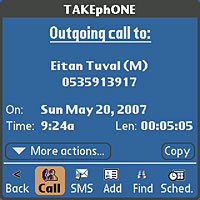 Tabs
Tabs
The five tabs at the bottom of the screen give access to the redial list, the ‘find’ homepage, speed dial, dialpad and a hugely comprehensive call log.
This lets you sort entries by ‘all’, ‘incoming’, ‘missed’, ‘outgoing’ and ‘data’, and clicking on a contact brings up a screen giving full call details and the option to call or SMS the contact, copy the details, schedule a meeting or add them to your address book.
The main screen also displays the time, email and SMS count, signal and battery strength, Bluetooth/GPRS on/off, mute button status, speaker volume and the next upcoming calendar event, with the entire interface fully skinnable.
With its ability to set up unique dialling rules for different locations, TAKEphONE should be pretty handy for road warriors too.
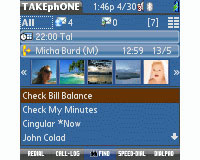 Conclusion
Conclusion
Although the screengrabs may well undersell the application a bit if you’ve spent the last week being dazzled by the polished sheen of the iPhone, once you’ve had a play on TAKEphONE we reckon you might be writing it down on your ‘must-have’ application list.
The program makes searching for contacts extraordinarily fast, and with one-touch options letting you call, text and email contacts in seconds, it’s a great program for people with large address books. The interface is also hugely configurable, letting you set up the program to your needs.
At around £11, we reckon the program’s well worth the outlay and it’s already earned a permanent place on our trusty ol’Treo 650. Highly recommended.
Scores on the doors
Features: 87%
Ease of use: 83%
Interface: 77%
Value For Money: 85%
Overall: 88%