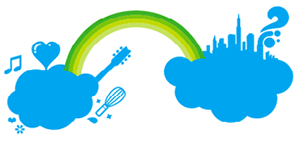 Skype, clearly never ones to stay still, have released a new version of the PC Skype client – version 3.5.
Skype, clearly never ones to stay still, have released a new version of the PC Skype client – version 3.5.
It comes with four new features
- Sharing videos
- Video snapshots
- Skype Prime (in beta)
- Call transfer
We’ll cover them in the order that we find them most interesting, now that we’ve used it – which happens to be different from the order we’d imagined.
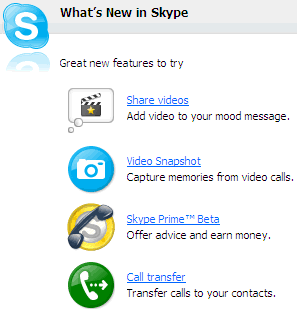 Skype Prime lets people who feel they have an expertise in a certain area, make themselves available at the end of a Skype call and charge for their time while they’re answering questions of helping out on the phone – either by the minute or a one off price.
Skype Prime lets people who feel they have an expertise in a certain area, make themselves available at the end of a Skype call and charge for their time while they’re answering questions of helping out on the phone – either by the minute or a one off price.
Think premium rate phone calls or as Skype is owned by eBay – Think, auctioning yourself off for money.
The potential in this one is massive – not just for Skype in earnings, but for people who put themselves up as being available.
It will be interesting to see how/if Skype police this one to stop it being swamped by the porn business.
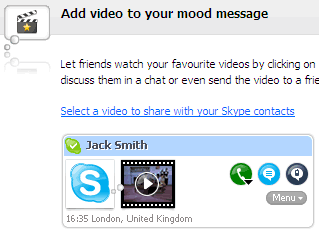 Call transfers has been implemented on the Mac version of the client since v2.6 came out back in April. It’s clearly proved itself reliable enough to be released to the PC world, which has a much higher number of users.
Call transfers has been implemented on the Mac version of the client since v2.6 came out back in April. It’s clearly proved itself reliable enough to be released to the PC world, which has a much higher number of users.
It allows calls to be transfered to other Skype users as well as to external numbers, if the user has a Skype Pro account.
As we commented on the Mac release, it opens the doors to allow Skype to become the main point of contact for businesses.
Sharing videos – Skype has done an deal with Metcalfe and Dailymotion to let a selection of their videos to be shared among Skype users. Using the simple to use interface, Skype users can pick the video they think represents their mood.
It’s not quite as exciting as we first thought it would be, as in this release, it simply adds a clickable link to your mood message. We’d imagined that they would have actually shown the video.
Video snapshots let you grab a still of video conversations that you’re having over Skype. Again not earth shattering as pressing the PrintScreen button on the keyboard has always been able to do this.
Those who aren’t too technical will be the main beneficiaries of this.