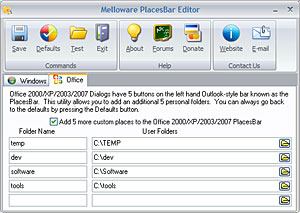 Sometimes it’s the little software utilities that make a pleasing difference to your productivity, and one that’s currently making our workload a little bit lighter every day is Melloware’s PlacesBar Editor.
Sometimes it’s the little software utilities that make a pleasing difference to your productivity, and one that’s currently making our workload a little bit lighter every day is Melloware’s PlacesBar Editor.
A wee little whippersnapper of a program at just 900k, PlacesBar Editor corrects an annoying constraint of the Windows 2000/ME/XP/Vista and Office dialogue boxes that only serve up the option to save files in preset locations.
That’s all well and good if you’re happy to do things the way Microsoft tells you to, but if you like to swim against the tide, sock it to the Man, fight the system, be your own man, walk the line etc etc, then the PlacesBar Editor may help you a little along the way.
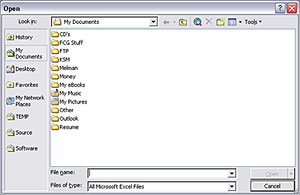 The program lets you alter the five preset file locations served up in the left hand Outlook-style bar to whatever folders you choose, while users of Office 2000/XP/2003/2007 can also add an additional 5 location buttons.
The program lets you alter the five preset file locations served up in the left hand Outlook-style bar to whatever folders you choose, while users of Office 2000/XP/2003/2007 can also add an additional 5 location buttons.
All this may not sound particularly impressive, but if you’re regularly drilling through endless chuffing folders to save files every day, this program might make a real difference.
Setting it up is easy enough too – just open the configuration dialogue and either select a location from the drop down box or click the ‘custom’ box to specify your own folder anywhere on your PC.
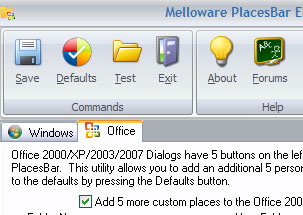 Of course, techie minded folks will be quick to point out that a quick bit of jiggerypokery in Windows’ registry will get exactly the same results, but seeing as some folks find the prospect of editing the registry to be as much fun as a night with Jade from Big Brother, PlacesBar Editor offers an easier solution.
Of course, techie minded folks will be quick to point out that a quick bit of jiggerypokery in Windows’ registry will get exactly the same results, but seeing as some folks find the prospect of editing the registry to be as much fun as a night with Jade from Big Brother, PlacesBar Editor offers an easier solution.
The open source utility comes for free, although the author is appreciative of small financial donations.
Score
Functionality: 70%
Ease of use: 85%
Overall: 85%
Comments
2 responses to “PlacesBar Editor: Windows XP Utility Review (85%)”
Wow … I’ve just downloaded this and it’s a massive time saver.
During the working day, I have to flipflop between saving into two different directories, which takes quite a few clicks to go between.
Using PlacesBar this is as simple as one click – a huge time saver.
Brilliant!
Thanks for the very kind review and you said it exactly how I would have! A lot of people don’t get why they need this little utitlity but I wrote it because I was frustrated of constantly navigating to the same two files where I save items…a Temp folder for throwaway stuff and a Software folder for software downloads.
Thanks,
Melloware