 Although we’re not alone in thinking that the Palm Treo is the best smartphone around, the device suffers from one tragic omission; Wi-Fi.
Although we’re not alone in thinking that the Palm Treo is the best smartphone around, the device suffers from one tragic omission; Wi-Fi.
For reasons best known to Palm, the promised drivers for their 802.11 Wi-Fi SD card never materialised, leaving Treo 650 users looking like chumps when the Wi-Fi gang were in town.
Enfora to the rescue
Seeing a sizeable hole in the market, Texas tech company Enfora released a WiFi Adapter for the Treo, unusually shaped in a ‘sled’ design, bolting on to the back of the Treo rather than using the SD card slot.
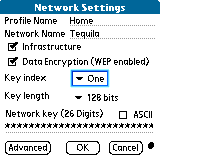 This design has obvious advantages and disadvantages; the advantage is that the sled offers its own power supply, giving users a considerably enhanced battery life compared to handheld-powered Wi-Fi cards; the disadvantage is that the thing adds bulk to the phone.
This design has obvious advantages and disadvantages; the advantage is that the sled offers its own power supply, giving users a considerably enhanced battery life compared to handheld-powered Wi-Fi cards; the disadvantage is that the thing adds bulk to the phone.
Getting started
Tearing open the box with gay abandon, we found the adapter (smaller than we imagined), an AC adapter that conveniently offers four different international plugs, an installation CD and the flimsiest instructions we’ve seen for some time – just a tiny scrap of paper.
There’s also a custom battery cover for the Treo which has two slotted holes for attaching the phone to the sled. Aesthetes may be offended to note that it’s a different shade of silver to the Treo.
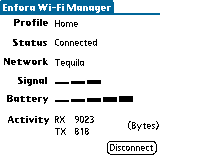 The unit must be charged for two hours before use, with a small amber LED blinking while charging. This turns to solid green when the Treo is connected to a Wi-Fi network.
The unit must be charged for two hours before use, with a small amber LED blinking while charging. This turns to solid green when the Treo is connected to a Wi-Fi network.
Installing the drivers
Installing the drivers via Windows XP was easy enough, with an automated setup program on the CD transferring the required WiFiMgr.prc driver file to the Palm.
Mac users will have to manually install the driver which is simple enough.
Getting connected
It has to be said that getting the WiFi Sled on to your Treo is a bit of a palaver, needing a dexterity akin to the Vulcan death grip.
Once you’ve changed the battery cover you have to pull the button on the sled, give the Treo an almighty shove downwards and then click the phone back into place.
 The first few times we tried this, it took so much effort to pull the phone in and out of the sled we began to fear we’d end up breaking the thing.
The first few times we tried this, it took so much effort to pull the phone in and out of the sled we began to fear we’d end up breaking the thing.
In the end, we just took the cover off and fitted the Treo bareback, if you, err, get our drift.
Once wedged into the sled, we turned on the unit, clicked on the Wi-Fi icon on the Treo and ran the Enfora application to look for available wireless base stations (WBS).
As soon as you locate your network, you have to select ‘add’ to create a network profile and then input IP information and WEP passwords (if needed) and then hit ‘connect’ and you’re online.
Although this is fine if you know what network you’re looking for, the software for ‘sniffing’ connections is rather woefully Spartan, with no indications whether located networks are open or encrypted.
We did write to Enfora (who have excellent customer support by the way) and they said that they couldn’t justify writing a brand new Wi-Fi sniffer application for what is basically a niche product.
Using the Enfora Wi-Fi Sled
Although the Wi-Fi Sled is nowhere near as big as we thought, you’d still feel a right berk making calls with it attached, so a headset is a must (see our BoxWave Dual Handsfree Stereo Adapter review).
Happily, the Enfora has been designed so that you can still use the audio port on the Treo and there’s a microphone on the front of the unit so you can receive calls while surfing the web too.
Conveniently, the Wi-Fi Sled’s AC adapter will also charge the Treo when it’s in situ, so you won’t need to drag around two adapters on your travels.
Conclusion
It has to be said that although it feels a bit of a bodge, it actually works very well and for users who need to combine the slick functionality of a Treo 650 with the speed of a broadband Wi-Fi connection, the Enfora WiFi Sled is well worth the money (approx £106/$170).
Once connected, we had no problems hurtling through our email and whizzing around Websites and although the pocket-filling girth didn’t thrill, the additional battery life meant that it may prove far more practical for road warriors away from base for lengthy periods.
One thing: it looks like Enfora may be cancelling UK shipments in the near future, so get your order in quick!
Features: 70% Build: 70% Value For Money: 75% Overall: 75%
 The Polycom Communicator (C100S) first caught our eye at the Skype-day in London. It’s a well-formed handsfree speaker/mic kit that connects to your PC via USB, letting you make trouble-free calls on Skype.
The Polycom Communicator (C100S) first caught our eye at the Skype-day in London. It’s a well-formed handsfree speaker/mic kit that connects to your PC via USB, letting you make trouble-free calls on Skype. What’s it like to use
What’s it like to use Design
Design The centre-top is dominated by a high quality (22 KHz) speaker, with twin microphones on either side of the bottom front corners. This not only gives excellent sound reproduction (actually beyond Skype 16KHz capabilities), but the dual mics make it easy for many people around a table to take part in the conversation. The microphones are independently balanced, so a person sitting a distance away from one would not be drowned out by another sitting close to the other.
The centre-top is dominated by a high quality (22 KHz) speaker, with twin microphones on either side of the bottom front corners. This not only gives excellent sound reproduction (actually beyond Skype 16KHz capabilities), but the dual mics make it easy for many people around a table to take part in the conversation. The microphones are independently balanced, so a person sitting a distance away from one would not be drowned out by another sitting close to the other. Around these buttons is a circular LED that gives progress on the call – it flashes green when connecting the call, glows green when on a call and red when the conversation is muted.
Around these buttons is a circular LED that gives progress on the call – it flashes green when connecting the call, glows green when on a call and red when the conversation is muted. A visual communications company, All New Video, have announced a deal with BBC to enable feedback and input into TV programmes from viewers, video calling from 3G phones, Web cams and ISDN. On the voice side, it will add VoIP to its inbound voice channels.
A visual communications company, All New Video, have announced a deal with BBC to enable feedback and input into TV programmes from viewers, video calling from 3G phones, Web cams and ISDN. On the voice side, it will add VoIP to its inbound voice channels.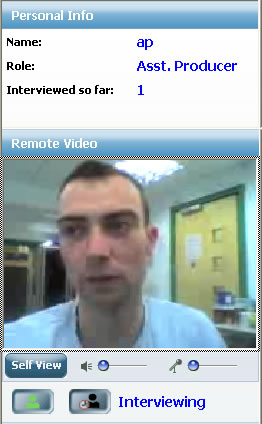 The system give the assistant producer the ability to carry out a video chat with the viewer letting them ascertain their suitability of the show – frankly, filter out those not relevant. Each person can also be ranked and some notes made about them.
The system give the assistant producer the ability to carry out a video chat with the viewer letting them ascertain their suitability of the show – frankly, filter out those not relevant. Each person can also be ranked and some notes made about them. The new BBC system will let people do the same from the safety of their own bedrooms, where they’ll be able to leave their five minutes of video wisdom in a video mail system.
The new BBC system will let people do the same from the safety of their own bedrooms, where they’ll be able to leave their five minutes of video wisdom in a video mail system. Sony has released details of the Mylo, a groovy new Wi Fi-enabled personal communications device aimed at Instant Messaging nutters.
Sony has released details of the Mylo, a groovy new Wi Fi-enabled personal communications device aimed at Instant Messaging nutters. For teens who, like, don’t find email too slow for their hyperactive needs, there’s also an e-mail client, compatible with services such as Yahoo! Mail and the Gmail web mail service.
For teens who, like, don’t find email too slow for their hyperactive needs, there’s also an e-mail client, compatible with services such as Yahoo! Mail and the Gmail web mail service. Battery life looks pretty good too, with a claimed 45 hours of music playback and around seven hours of instant-message chatting/Web surfing.
Battery life looks pretty good too, with a claimed 45 hours of music playback and around seven hours of instant-message chatting/Web surfing. When it comes to convergence, we’re always on the look out for shiny new smartypants devices, even if we’re not always totally convinced about their usefulness.
When it comes to convergence, we’re always on the look out for shiny new smartypants devices, even if we’re not always totally convinced about their usefulness. The terrible day that the mobile phone companies had been hoping wasn’t going to arrive, is here. Skype have today announced four WiFi handsets that let you send and receive calls without switching your computer on while wanding around – err, like a mobile phone. They’ve been expected for a while, but are finally getting closer to the hands of the public, being as they’ll start selling in Q3 this year.
The terrible day that the mobile phone companies had been hoping wasn’t going to arrive, is here. Skype have today announced four WiFi handsets that let you send and receive calls without switching your computer on while wanding around – err, like a mobile phone. They’ve been expected for a while, but are finally getting closer to the hands of the public, being as they’ll start selling in Q3 this year. We got our hand on the NetGear SPH101 recently and were really impressed with the solid build and how easy it was to use. The Skype interface was loyal to the computer-based editions, with the graphics being an exact replica.
We got our hand on the NetGear SPH101 recently and were really impressed with the solid build and how easy it was to use. The Skype interface was loyal to the computer-based editions, with the graphics being an exact replica. The US Democratic party has adopted net-neutrality as a party-political issue following the rejection of a second pro-neutrality amendment in a vote late last week.
The US Democratic party has adopted net-neutrality as a party-political issue following the rejection of a second pro-neutrality amendment in a vote late last week. Former presidential candidate Senator John Kerry commented, “This vote was a gift to cable and telephone companies, and a slap in the face of every Internet user and consumer.” Another Democrat, Senator Ron Wyden, placed a ‘hold’ on the bill which temporarily stops further progress but a decision is inevitable and both sides are marshaling forces behind their cause.
Former presidential candidate Senator John Kerry commented, “This vote was a gift to cable and telephone companies, and a slap in the face of every Internet user and consumer.” Another Democrat, Senator Ron Wyden, placed a ‘hold’ on the bill which temporarily stops further progress but a decision is inevitable and both sides are marshaling forces behind their cause. We played with the Packard Bell EasyNote ‘Skype Edition’ Laptop, at its first European showing yesterday. The machine we used was the only one in Europe and had been jetted in from development labs in Estonia.
We played with the Packard Bell EasyNote ‘Skype Edition’ Laptop, at its first European showing yesterday. The machine we used was the only one in Europe and had been jetted in from development labs in Estonia. As you can see from the close-up photo, the Skype button sits on the right, the microphone on the left and in the centre is a video camera, a la new Mac laptops. There’s an LED between the mic and video camera and another surrounding the Skype button.
As you can see from the close-up photo, the Skype button sits on the right, the microphone on the left and in the centre is a video camera, a la new Mac laptops. There’s an LED between the mic and video camera and another surrounding the Skype button. Calling quality
Calling quality Imagine a world where Internet performance is controlled by the company who owns the cables and where speed is sold to the highest bidder. Imagine a world where some Web sites load faster than others, where some sites aren’t even visible and where search engines pay a tax to make sure their services perform at an acceptable speed. That’s the world US Telecommunications companies (telcos) such as AT&T, Verizon, Comcast and Time Warner are trying to create.
Imagine a world where Internet performance is controlled by the company who owns the cables and where speed is sold to the highest bidder. Imagine a world where some Web sites load faster than others, where some sites aren’t even visible and where search engines pay a tax to make sure their services perform at an acceptable speed. That’s the world US Telecommunications companies (telcos) such as AT&T, Verizon, Comcast and Time Warner are trying to create.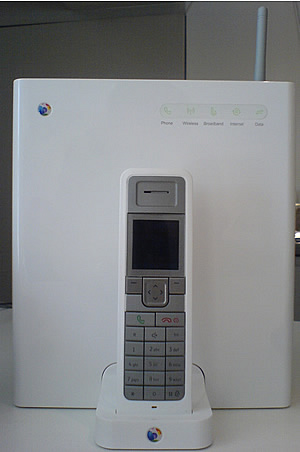 To date, most ADSL equipment that BT has put out has been pretty …. functional … or put another way, ugly. Their ethernet routers have been transposed from office equipment, and their USB kit, the Frog as it was known … well don’t get us started on that*.
To date, most ADSL equipment that BT has put out has been pretty …. functional … or put another way, ugly. Their ethernet routers have been transposed from office equipment, and their USB kit, the Frog as it was known … well don’t get us started on that*. BT have clearly had the industrial designers on the case and what they’ve turned out is a bit of a looker.
BT have clearly had the industrial designers on the case and what they’ve turned out is a bit of a looker. What can you connect to it?
What can you connect to it?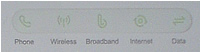 The only issue we raised after spending a brief time with it was the usage indicator lights that sit at the top of the unit, which flicker whenever data passes through the box. Sadly, as yet, these can’t be turned off.
The only issue we raised after spending a brief time with it was the usage indicator lights that sit at the top of the unit, which flicker whenever data passes through the box. Sadly, as yet, these can’t be turned off.