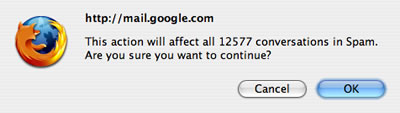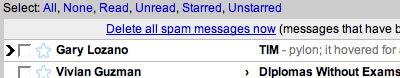
Google mail has released a feature that has been long requested by any long term Gmail user – Delete all Spam messages now.
Previously to rid yourself spam within Gmail you had to delete them all screen by screen, by clicking on Select All, then Delete, repeated endlessly until all of the pesky messages had been wiped out.
HowTo
To use the new feature, simply click on your Spam folder link, to find “Delete all spam message now”, sitting on top of your messages. You will then be met by a dialog box confirming that you want to delete them all.
We had great pleasure of wiping 12577 dreaded spam messages this morning and we’d highly recommend it all to you.