 Google, a name synonymous with Internet searching, is now permeating the desktop. Currently it’s the PC (i.e. Windows environment) they’re moving into, but Apple Macs and even Linux are the likely next moves.
Google, a name synonymous with Internet searching, is now permeating the desktop. Currently it’s the PC (i.e. Windows environment) they’re moving into, but Apple Macs and even Linux are the likely next moves.
Microsoft (MS) has traditionally owned the operating system (OS) and many of the applications, but Google’s new tools allow searching in that space without having to directly access any of the aging empire’s software directly.
Google Desktop Search
The newest version (2) has the option of a sidebar or deskbar and searches can be entered directly into these. It also installs a search bar into Outlook. It’s possible to directly search items using these without ever going through the Windows “Start” menu. Whereas MS has had tools such as Lookout (actually produced by another company, which MS bought) which allowed searching in Outlook, it’s no longer needed as Google does a better job and searches more file types.
There are potential privacy concerns as Google will search Email, Chats, Web history, Media files, Text, Word, Excel, PowerPoint, PDF, Contacts, Calendar, Tasks, Notes, Journal and other files and send relevant info back to Google, however that can be turned off.
Once Desktop is started it sits there a while locally indexing the info and then searches are very fast, new files are indexed as they are created or arrive etc. 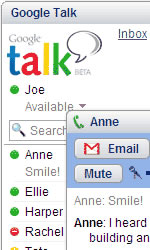 Google Talk
Google Talk
Though Google Desktop (ableit in an more limited form) has been around for a while, Google Talk is new and is their take on the Instant Messaging world.
The client is quite basic, it currently supports simple chat and voice. You need a Google Mail login to use the service (GMail accounts now support 2.5GB as standard) and it can check your GMail inbox. Chats can now be logged into the Google Mail system.
The voice quality is superb, Google have licensed some pretty good codecs (the software that translates analogue voice into digital form or vice versa) and it’s as good as Skype if not better.
Google Talk actually uses the XMPP open protocol (better known as Jabber) so any Jabber client can be used with Google’s server (including Gaim for various platforms and Apple’s iChat for Macs), though voice functionality is currently only available with their own client. However, that’s about to change as Google have released ‘libjingle’ a programming library which implements their voice services so others can incorporate them into their IM clients.
Jabber allows server connectivity to other networks and sure enough Google have just enabled this feature, so Google users can chat with Jabber users on other Jabber networks (if the other network connects).
Since the client is only v1, new functionality will be added as time passes, one can only wonder what but it’s likely they’ll be some form of search capabilities, maybe even adwords based on the conversations that are taking place.
Jabber itself has a lot more to offer itself, like conference rooms, which Google are sure to implement.
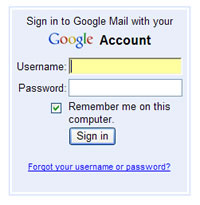 Google Mail
Google Mail
Another service that’s been around for a while (and again sparked heated privacy debates) Google Mail or GMail now offers 2.5GB of mail storage. The premise is you never delete mail, but just keep everything. All mail arrives in your INBOX, but then it can be sorted using various criteria and moved to various folders.
This concept isn’t new, DEC (Digital Equipment Corporation, now long gone) had this idea with their Altavista mail service, whereby all mail arrived in your INBOX and the client just put everything in the right place. Google just got it right and made it a Web service.
Some people will use all their space, but many struggle to use even a small percentage of it. An enterprising developer has made an application that allows Windows XP users to utilise it as a remote file store with drag and drop capabilities. There’s no guarantee it will keep working as Google can alter their systems at anytime. There’s a link at the end of the article.
Part two of this article will be out tomorrow.
GoogleMail
GoogleTalk
 Look, we know there’s something a bit sad about wanting a PC that glows brightly with useless dials, flashing lights and obscure read outs, but we just couldn’t hide our juvenile excitement when we saw this new gizmo from Japanese manufacturer Scythe.
Look, we know there’s something a bit sad about wanting a PC that glows brightly with useless dials, flashing lights and obscure read outs, but we just couldn’t hide our juvenile excitement when we saw this new gizmo from Japanese manufacturer Scythe.  The panel is dominated by a large, circular colour LCD display giving readouts for computer temperature (centigrade/Fahrenheit, with up to four temperature sensors supported), fan speed, warning temperature and current time.
The panel is dominated by a large, circular colour LCD display giving readouts for computer temperature (centigrade/Fahrenheit, with up to four temperature sensors supported), fan speed, warning temperature and current time.  Pricing and availability to be announced. We’ll take two please!
Pricing and availability to be announced. We’ll take two please!  PoweredUSB
PoweredUSB Japanese manufacturers Suekage are hoping that their new SOIOS 55-Cam 360’s unique ability to provide panoramic viewing angles and then relay them to 3G phones may make them a hit in the home security market.
Japanese manufacturers Suekage are hoping that their new SOIOS 55-Cam 360’s unique ability to provide panoramic viewing angles and then relay them to 3G phones may make them a hit in the home security market.  Well, that’s what their blurb said, and we’re not in the mood to get out a protractor and argue the toss, but that basic principle is: big curvy mirror = 360 coverage.
Well, that’s what their blurb said, and we’re not in the mood to get out a protractor and argue the toss, but that basic principle is: big curvy mirror = 360 coverage.  The advantage of this system is that the webcam’s 360 degree all-seeing eye does away with the need for expensive motorised systems
The advantage of this system is that the webcam’s 360 degree all-seeing eye does away with the need for expensive motorised systems  Some details of Sony’s eagerly-awaited debut into the dSLR market have begun to emerge online.
Some details of Sony’s eagerly-awaited debut into the dSLR market have begun to emerge online.  This feature – inherited from Minolta -begins autofocus and auto-exposure as soon as it detects your peeper gazing through the viewfinder. Neat
This feature – inherited from Minolta -begins autofocus and auto-exposure as soon as it detects your peeper gazing through the viewfinder. Neat  The onboard high-speed autofocus is said to sport 4 focus modes – Single-shot AF; Direct Manual Focus; AF Automatic; AF Continuous – with centre-weighted, spot and 40-segment honeycomb pattern metering modes.
The onboard high-speed autofocus is said to sport 4 focus modes – Single-shot AF; Direct Manual Focus; AF Automatic; AF Continuous – with centre-weighted, spot and 40-segment honeycomb pattern metering modes.  There’s been some deep rumblings of discontent from tens of thousands of customers trying to sign up to Carphone Warehouse’s offer of “free” broadband.
There’s been some deep rumblings of discontent from tens of thousands of customers trying to sign up to Carphone Warehouse’s offer of “free” broadband.  The TalkTalk offer gives punters unlimited landline telephone calls and broadband access for £20 per month, with a one-off £29.99 connection fee.
The TalkTalk offer gives punters unlimited landline telephone calls and broadband access for £20 per month, with a one-off £29.99 connection fee.  The Independent has reported that chatrooms have been “inundated” with punters venting their frustration over their attempts to sign up to the service, with the TalkTalk website offering a rueful apology on their website:
The Independent has reported that chatrooms have been “inundated” with punters venting their frustration over their attempts to sign up to the service, with the TalkTalk website offering a rueful apology on their website: 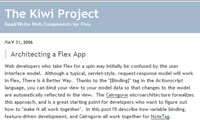 Adobe has made available a proof-of-concept version of their new productivity tool,
Adobe has made available a proof-of-concept version of their new productivity tool, 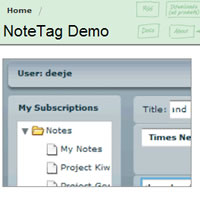 As bloggers
As bloggers  Google Earth/Maps
Google Earth/Maps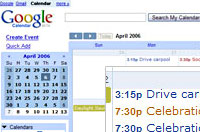 It’s uncertain how much information they do store, but it could be quite considerable. They actually might not know it’s you personally, but your computer. Google uses cookies which are used to track your personalisation settings, but they can store a lot more info, though Google are likely to just use the cookie as the identifier which enables them to quickly personalise things.Just looking at the information they could store when you do a search, it’s the search criteria itself, then which sites you clicked through to. But that can be combined with other info like what Google Map info you looked at, who you emailed through Google Mail and your previous search history. That may lead to a bleak picture if you’re committing illegal acts.The other side to it all is that the processing of all this information is extremely resource hungry and though Google are particularly good at correlating information, they might not bother. They will for some aspects, but most of the time it’s probably not worth it and they’ll keep succinct summarized information.If the authorities want to know what your doing, it’s actually much easier for them to go to your ISP and request the information from them (if they are running caching equipment which speeds up Web access for all users, they don’t just know what searches you’ve been doing, but every Website you’ve accessed and everything you’ve down or uploaded).The Future
It’s uncertain how much information they do store, but it could be quite considerable. They actually might not know it’s you personally, but your computer. Google uses cookies which are used to track your personalisation settings, but they can store a lot more info, though Google are likely to just use the cookie as the identifier which enables them to quickly personalise things.Just looking at the information they could store when you do a search, it’s the search criteria itself, then which sites you clicked through to. But that can be combined with other info like what Google Map info you looked at, who you emailed through Google Mail and your previous search history. That may lead to a bleak picture if you’re committing illegal acts.The other side to it all is that the processing of all this information is extremely resource hungry and though Google are particularly good at correlating information, they might not bother. They will for some aspects, but most of the time it’s probably not worth it and they’ll keep succinct summarized information.If the authorities want to know what your doing, it’s actually much easier for them to go to your ISP and request the information from them (if they are running caching equipment which speeds up Web access for all users, they don’t just know what searches you’ve been doing, but every Website you’ve accessed and everything you’ve down or uploaded).The Future 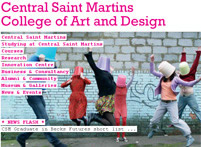 “Would you like a single piece of sheet music that contains all your favourite pieces, and never needs to be turned over?”
“Would you like a single piece of sheet music that contains all your favourite pieces, and never needs to be turned over?”  The universal piece of music wasn’t even the first prize winner in this competition. It was a contest sponsored by one of the world’s leading e-paper technology designers, Plastic Logic, which has demonstrated a flexible sheet of A5 “paper” that has the contrast and readability of real paper, the flexibility of soft cardboard, and the power consumption of a watch. And the prize went to something that is, in the end, “just a book.”
The universal piece of music wasn’t even the first prize winner in this competition. It was a contest sponsored by one of the world’s leading e-paper technology designers, Plastic Logic, which has demonstrated a flexible sheet of A5 “paper” that has the contrast and readability of real paper, the flexibility of soft cardboard, and the power consumption of a watch. And the prize went to something that is, in the end, “just a book.” When you invent a new technology, you always start off by producing something which you know has a market already, and which you think you can do better.
When you invent a new technology, you always start off by producing something which you know has a market already, and which you think you can do better.  If you’re a regular train traveller across the UK, or you’re planning a holiday involving lots of different journeys, keeping track of all the various train times can be a bit of a pain.
If you’re a regular train traveller across the UK, or you’re planning a holiday involving lots of different journeys, keeping track of all the various train times can be a bit of a pain. 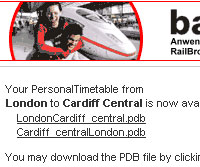 Then it’s a case of bashing the ‘create’ buttom and waiting for a few minutes as the Teutonic technlogoy does it thing, before being presented with links to your timetable (you can elect to download the timetable directly from the site or have the files emailed to you).
Then it’s a case of bashing the ‘create’ buttom and waiting for a few minutes as the Teutonic technlogoy does it thing, before being presented with links to your timetable (you can elect to download the timetable directly from the site or have the files emailed to you). 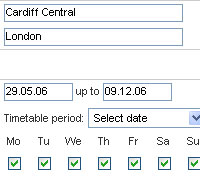 This small download provides a simple interface serving up enough timetable-related data to give train buffs a moist spot or two.
This small download provides a simple interface serving up enough timetable-related data to give train buffs a moist spot or two.  The BBC Sport Website will be carrying all of the World Cup 2006 football matches – Live. It will be only open to UK broadband users (or non-UK clever clogs who can set up a proxy or two).
The BBC Sport Website will be carrying all of the World Cup 2006 football matches – Live. It will be only open to UK broadband users (or non-UK clever clogs who can set up a proxy or two).  Panic in the network departments of companies around the UK will be settling in tomorrow morning as they realise quite how many of the employees will be sneaking a watch of the matches while at work. We suspect that bosses will be sanctioning, or possibly even buying TV for the staff to watch, rather than have their networks melt around them.
Panic in the network departments of companies around the UK will be settling in tomorrow morning as they realise quite how many of the employees will be sneaking a watch of the matches while at work. We suspect that bosses will be sanctioning, or possibly even buying TV for the staff to watch, rather than have their networks melt around them.  Google, a name synonymous with Internet searching, is now permeating the desktop. Currently it’s the PC (i.e. Windows environment) they’re moving into, but Apple Macs and even Linux are the likely next moves.
Google, a name synonymous with Internet searching, is now permeating the desktop. Currently it’s the PC (i.e. Windows environment) they’re moving into, but Apple Macs and even Linux are the likely next moves. 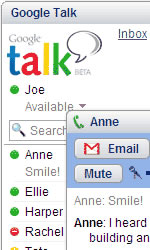 Google Talk
Google Talk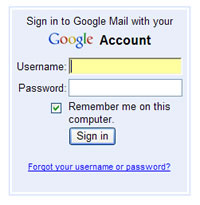 Google Mail
Google Mail