 Smaller than a pack of cards and packed with enough whizz-bang functionality to keep a hyperactive cokehead entertained for hours, MobiBox’s new MP410 multimedia recorder and player packs a big punch for the price.
Smaller than a pack of cards and packed with enough whizz-bang functionality to keep a hyperactive cokehead entertained for hours, MobiBox’s new MP410 multimedia recorder and player packs a big punch for the price.
Featuring a 2.5-inch TFT display and measuring just 18x68x81, the MP410 is a veritable mini-marvel – not only can it groove to MP3 and WMA music files, but it can record and play back MPEG4 video files from video sources such as VCR, DVD, DVB-T and satellite at an impressive 30fps (VGA resolution.)
The unit ships with memory capacities running from 128MB to 512MB – not a great deal when you’re dealing with video files, but at least the SD/MMC slot can accept expansion cards up to 4GB.
To help keep file sizes down, the MPEG4 recorder comes with a variety of quality settings running from ‘best’ and ‘fine’ right down to the dandruff in a snowstorm ‘economy’ resolution.
There’s also a FM radio (87.5MHz~108MHz) with 20 presets with autoscan onboard and the ability to view JPEG pictures.
 The MP410 also features a pair of folding out speakers for added ‘Tony Blair’ appeal, and comes with a pull-out stand for desk viewing.
The MP410 also features a pair of folding out speakers for added ‘Tony Blair’ appeal, and comes with a pull-out stand for desk viewing.
The MobiBox MP410 is on sale now for around £130 (€188, $237).
MobiBox MP410 Specs
Dual stereo speaker
Built-in microphone
Buttons: power/mode/menu/display/up/down/left/right/hold switch
Storage Type SD/MMC card + Built-in flash memory 128 MB (optional 256MB / 512MB)
LCD Display 2.5″ LTPS TFT LCD 960X240, 230K pixels / 262K color
FM Tuner/Recorder 76MHz~96MHz for Japan; 87.5MHz~108MHz for worldwide
UP to 20 frequency preset channels available
Auto scan radio frequency channel
 Interface 2 in 1 MiniUSB (USB 2.0/power in)
Interface 2 in 1 MiniUSB (USB 2.0/power in)
5 in 1 earphone jack (video out/earphone jack/external microphone/ AV in/FM antenna)
Video / Audio Video out /
Video in TV out (NTSC / PAL) / AV in (NTSC / PAL)
AV recorder resolution 640*480 (VGA) / max 30 fps
AV audio quality 2 modes: radio quality (16KHz) / CD quality (48KHz)
AV recorder quality MPEG4 : best/fine/normal/basic/economy
Voice recorder 2 modes: radio quality (16KHz) / CD quality (48KHz)
Picture Print Out Support DPOF (digital print order format)
Playback Mode 2 modes for playback
Single / Index- nine image indexes
File Transfer / Copy Support copying or transferring files between SD card and internal memory
Format Support
* DSC: JPEG (EXIF 2.2)
* DV: ASF (simple profile MPEG4)
* Voice recorder: WAV (IMA ADPCM)
* Music file format: mp3, WMA (got license from Microsoft and SISVEL)
Power Supply
Battery Rechargeable Li-Ion battery (3.7V / 920 mA , compatible with NP60 type battery)
Adapter 5V DC adapter (mini USB port) / USB cable
Dimensions Weight(g) 96 g (with battery)
Size 18x68x81(LxWxH) mm
 Although in-ear bud headphones are all well and good for strutting down the street with your iPod/PDA/smartphone in your pocket, when it comes to DJing or listening at home, you might need something a little more substantial.
Although in-ear bud headphones are all well and good for strutting down the street with your iPod/PDA/smartphone in your pocket, when it comes to DJing or listening at home, you might need something a little more substantial.  Designed for DJs
Designed for DJs The sound
The sound So after our own (paid for) headphones conked out after just four months and with no chance of a replacement after voiding our guarantee with the attempted emergency repair, we’ve had to rapidly downsize our enthusiasm.
So after our own (paid for) headphones conked out after just four months and with no chance of a replacement after voiding our guarantee with the attempted emergency repair, we’ve had to rapidly downsize our enthusiasm.  Something will go wrong sooner or later with nearly one-fifth of all notebooks, with a new hardware component needed to sort the problem, according to a new survey by industry analysts Gartner.
Something will go wrong sooner or later with nearly one-fifth of all notebooks, with a new hardware component needed to sort the problem, according to a new survey by industry analysts Gartner.  Laptops have also shown a significant improvement, with features like suspension mounting of hard drives and rubber bumpers between laptop lids and keyboards helping keep the damage tally down.
Laptops have also shown a significant improvement, with features like suspension mounting of hard drives and rubber bumpers between laptop lids and keyboards helping keep the damage tally down. 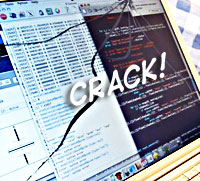 Motherboard fry-ups and hard drive breakdowns are now the two main sources of failure for desktops, a situation brought about by the increasingly complexity of the things, with more components being integrated into the motherboard.
Motherboard fry-ups and hard drive breakdowns are now the two main sources of failure for desktops, a situation brought about by the increasingly complexity of the things, with more components being integrated into the motherboard.  As if you don’t already spend enough time looking at your computer, the folks at Democracy would like to introduce you to the delights of free Internet TV.
As if you don’t already spend enough time looking at your computer, the folks at Democracy would like to introduce you to the delights of free Internet TV.  Democracy is a not-for-profit organisation dedicated to the principal of free, open access to media through the use of open-source software.
Democracy is a not-for-profit organisation dedicated to the principal of free, open access to media through the use of open-source software.  More often than not, the in-ear headphones that come bundled with MP3 players are weedy affairs, producing a feeble floppy fart of a low end when you’re looking for a thunderous bass.
More often than not, the in-ear headphones that come bundled with MP3 players are weedy affairs, producing a feeble floppy fart of a low end when you’re looking for a thunderous bass.  The human ear can only hear frequencies around 20 to 20,000 Hz, and that’s only when you’re young and healthy.
The human ear can only hear frequencies around 20 to 20,000 Hz, and that’s only when you’re young and healthy.  This improved the sound no end, and the ‘phones are great for using on planes and trains when you want to hear as little exterior noise as possible and don’t fancy forking out for expensive noise cancelling units.
This improved the sound no end, and the ‘phones are great for using on planes and trains when you want to hear as little exterior noise as possible and don’t fancy forking out for expensive noise cancelling units.  Lined up on the new product runway and awaiting clearance for take off is the slick looking Oracom UB890 portable media player.
Lined up on the new product runway and awaiting clearance for take off is the slick looking Oracom UB890 portable media player.  There’s also built in equaliser and 3D sound and onscreen visual effects to keep the easily-bored entertained.
There’s also built in equaliser and 3D sound and onscreen visual effects to keep the easily-bored entertained.  Rounding off the gadget-fest, there’s also an alarm clock, sleep timer, built-in speakers (500mW + 500mW) and an iPod-esque ‘Touch Sensor Key Pad’ for shimmying through the menus.
Rounding off the gadget-fest, there’s also an alarm clock, sleep timer, built-in speakers (500mW + 500mW) and an iPod-esque ‘Touch Sensor Key Pad’ for shimmying through the menus.  Straight out of the, “What’s The Chuffin’ Point Of That” Dept comes two utterly daft USB devices.
Straight out of the, “What’s The Chuffin’ Point Of That” Dept comes two utterly daft USB devices.  But if you fancy indulging in a bit of micro air guitar work while carrying around a paltry amount of over-priced flash memory, point your credit card in the direction of geekstuff4u.com
But if you fancy indulging in a bit of micro air guitar work while carrying around a paltry amount of over-priced flash memory, point your credit card in the direction of geekstuff4u.com  Underwater windows
Underwater windows We’re not sure at what depth the thing keeps on working or why anyone would want to be logging on to Windows in their Speedos, but there’s an English language version of the software available, and the whole sub-aqua caboodle could be yours for just €137.
We’re not sure at what depth the thing keeps on working or why anyone would want to be logging on to Windows in their Speedos, but there’s an English language version of the software available, and the whole sub-aqua caboodle could be yours for just €137. 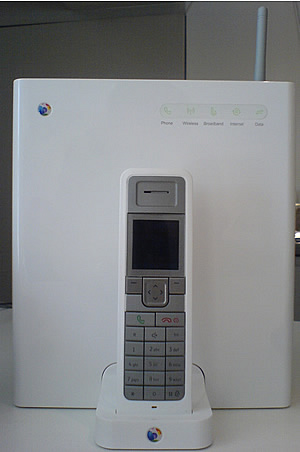 To date, most ADSL equipment that BT has put out has been pretty …. functional … or put another way, ugly. Their ethernet routers have been transposed from office equipment, and their USB kit, the Frog as it was known … well don’t get us started on that*.
To date, most ADSL equipment that BT has put out has been pretty …. functional … or put another way, ugly. Their ethernet routers have been transposed from office equipment, and their USB kit, the Frog as it was known … well don’t get us started on that*.  BT have clearly had the industrial designers on the case and what they’ve turned out is a bit of a looker.
BT have clearly had the industrial designers on the case and what they’ve turned out is a bit of a looker.  What can you connect to it?
What can you connect to it?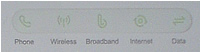 The only issue we raised after spending a brief time with it was the usage indicator lights that sit at the top of the unit, which flicker whenever data passes through the box. Sadly, as yet, these can’t be turned off.
The only issue we raised after spending a brief time with it was the usage indicator lights that sit at the top of the unit, which flicker whenever data passes through the box. Sadly, as yet, these can’t be turned off.