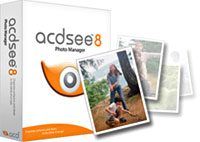 A heady mix of ever plummeting digicam prices, larger memory card capacities and more capacious hard drives means that it’s easy to end up with photos and videos scattered to the four corners of your PC, making it nigh on impossible to find your pictures.
A heady mix of ever plummeting digicam prices, larger memory card capacities and more capacious hard drives means that it’s easy to end up with photos and videos scattered to the four corners of your PC, making it nigh on impossible to find your pictures.
Although the basic image viewer that comes with Windows is fine for looking at a few photos, when your collection grows you’re going to need a more efficient way of indexing, organising, sharing and archiving your precious shots.
ACDSee has long been one of the favourite cataloguing tools for keen amateur snappers and prosumers, with version 8 adding a refined interface, sophisticated management features, upgraded image retouching tools and a powerful new Quick Search bar for finding photos fast.
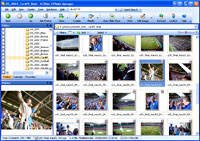 A start-up screen gives new users an overview of features to help them get started while upgraders will be glad to see the program sticking to the tried and trusted three-paned interface, coupled with a useful ‘image basket’ function.
A start-up screen gives new users an overview of features to help them get started while upgraders will be glad to see the program sticking to the tried and trusted three-paned interface, coupled with a useful ‘image basket’ function.
Photo collections can be organised and searched via customisable folders, categories and keywords, with the software able to create photo albums, HTML albums or slide shows for sharing.
Collections, archives and back-ups can be burnt to CD, DVD or the new VCD format from within the program, negating the need for external software.
 Unlike many other image management programs, you don’t have to ‘import’ images into the program before they can be viewed, so the program also doubles up as an excellent image file browser.
Unlike many other image management programs, you don’t have to ‘import’ images into the program before they can be viewed, so the program also doubles up as an excellent image file browser.
ACDSee now offers fully integrated support for IPTC metadata, including Captions, Keywords, Categories, Credit, Origin and others – this industry standard ensures that keywords added to images stay with them shared.
For tweaking images, the program offers an impressive collection of image-editing tools including histogram-based levels and curves commands, healing/cloning tools, colour-cast controls, red-eye removal tools, an Unsharp Mask command, 21 new image effects, image resizing, and lossless JPEG rotation.
Although the image editing tools are unlikely to send Photoshop shares plummeting, they collectively make up a powerful suite which should be more than adequate for all but the most demanding of photographers.
 At times, the sheer weight of features can prove a little overwhelming to new users, but for keen photographers keen to keep a vice-like grip on their growing photo collections and looking for a strong, all-round image management solution, we strongly recommend ACDSee.
At times, the sheer weight of features can prove a little overwhelming to new users, but for keen photographers keen to keep a vice-like grip on their growing photo collections and looking for a strong, all-round image management solution, we strongly recommend ACDSee.
Price: $49.00 (~£28, ~€41)
Stars: 89% ![]()
One thought on “ACDSee 8 Review: Image Management Software (89%)”
Comments are closed.